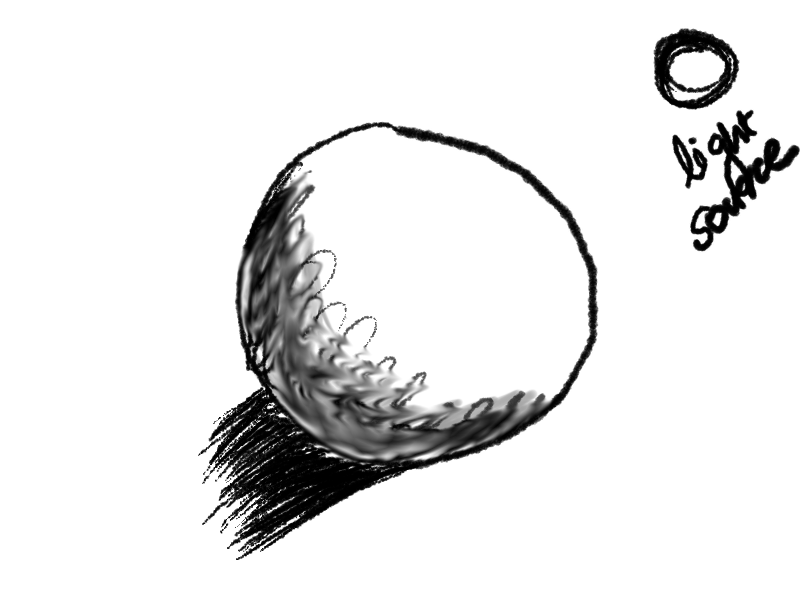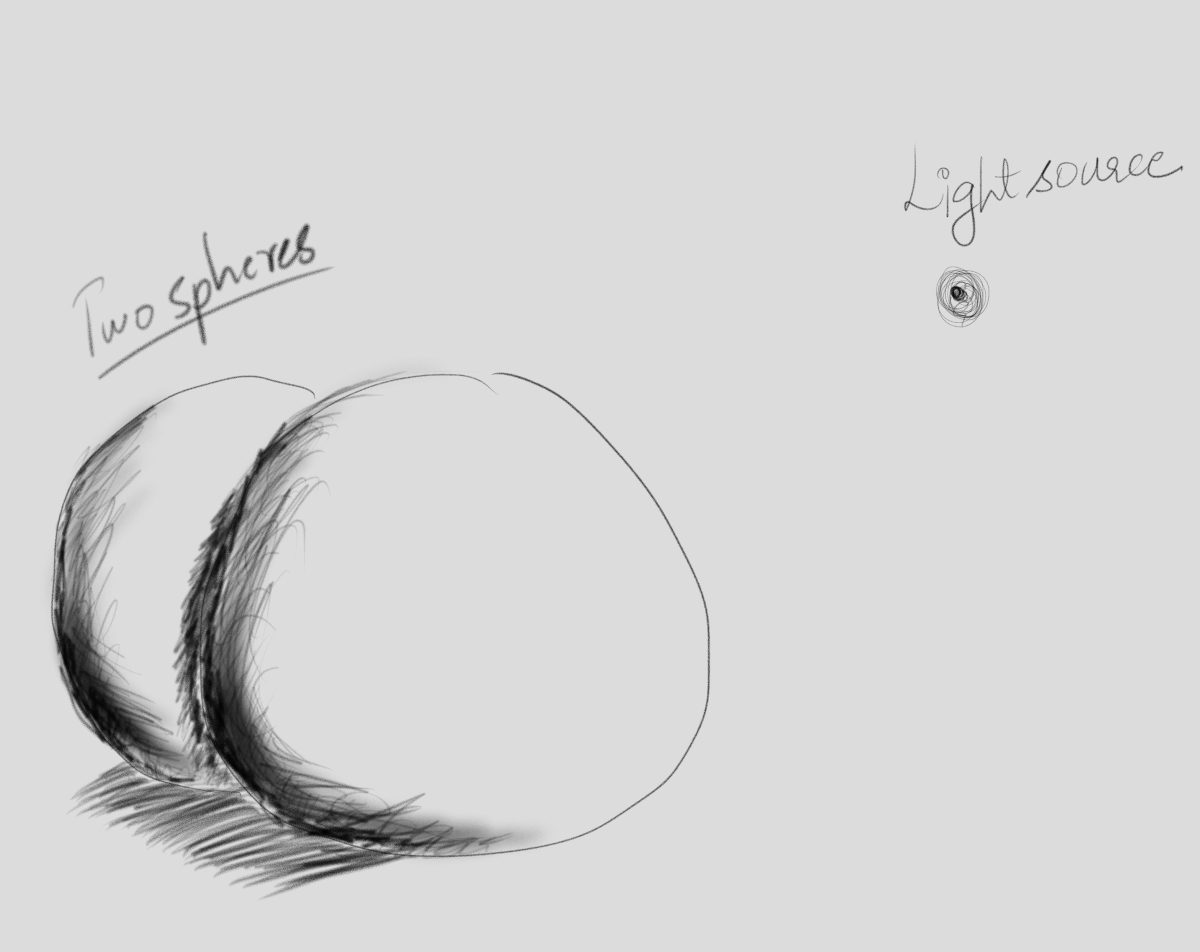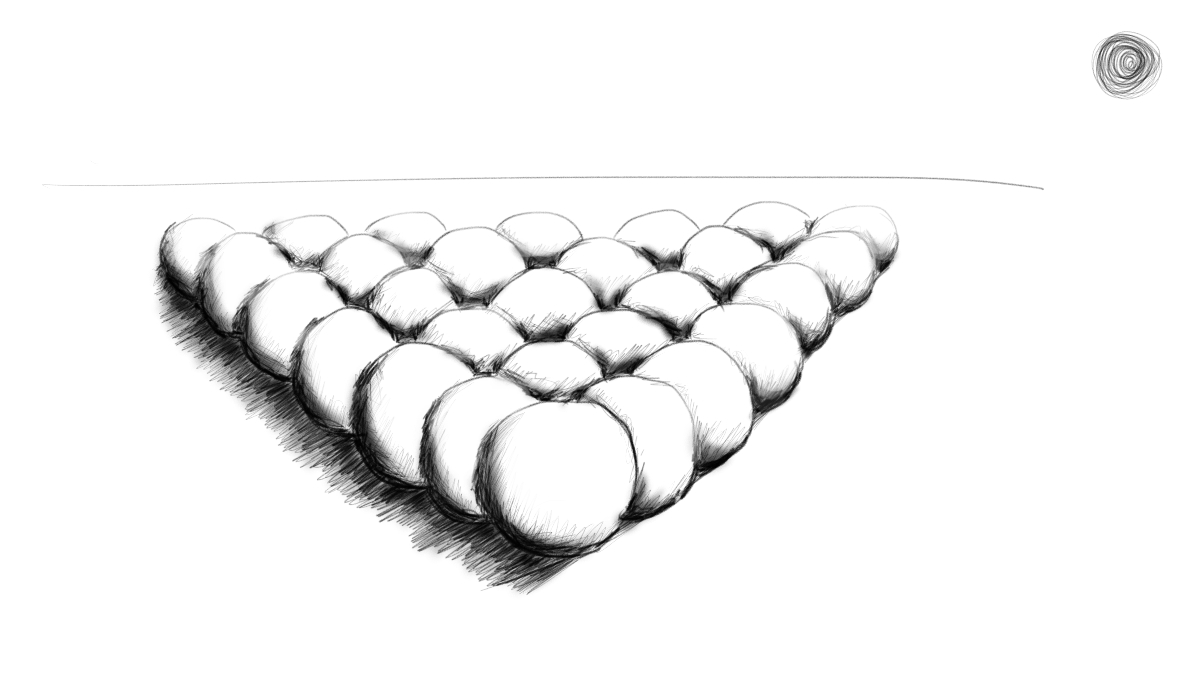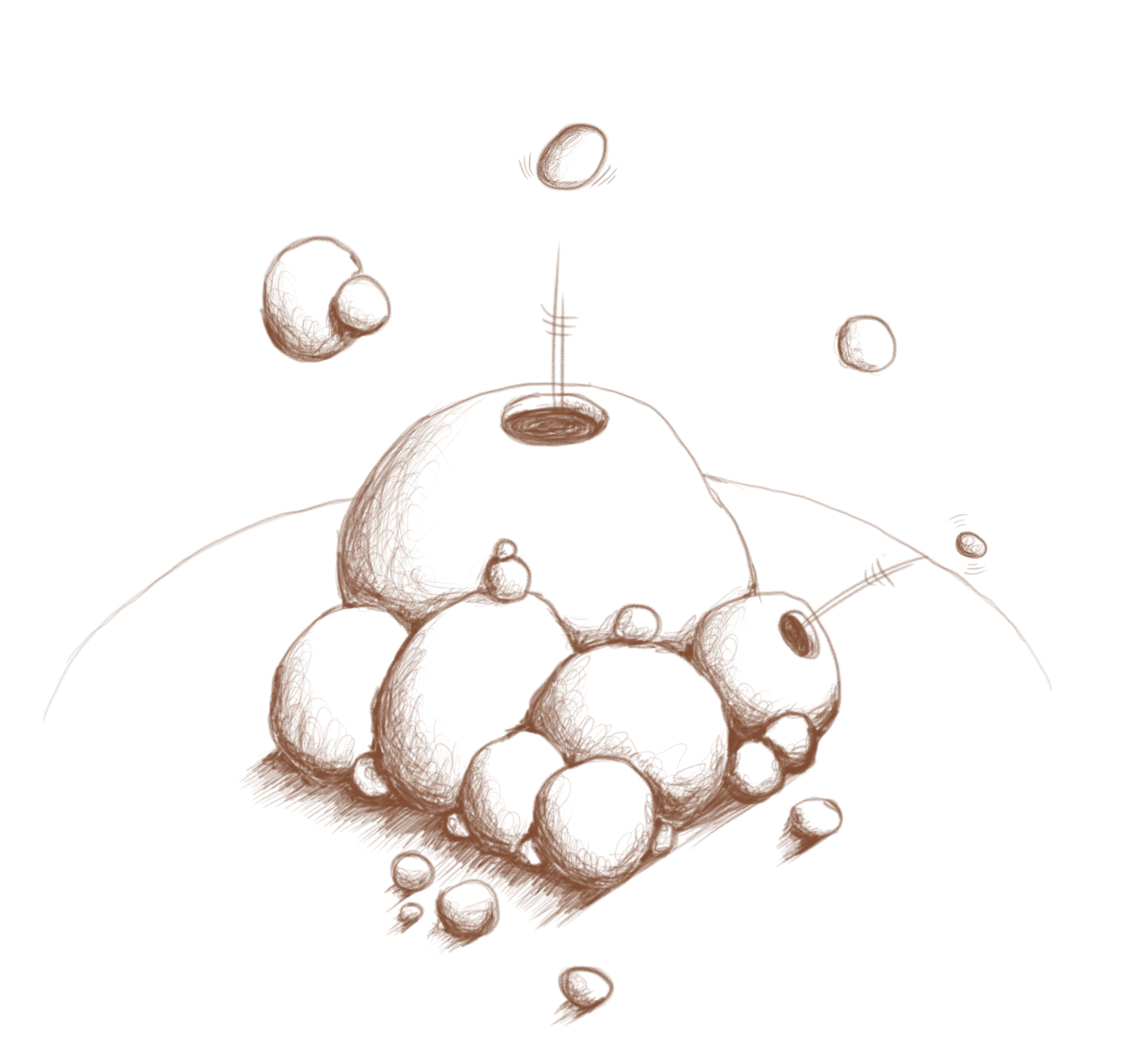I used to be good at drawing. That was 12 years ago, when I used to attend drawing classes outside school hours. The pressure to perform at the new school combined with the dwindling scores on my marksheet led me to drop out of the only extra curricular activity I was good at.
Fast forward to 12th grade Biology, where we had to draw pictures of specimens. I realised that my drawing skills hadn’t deteriorated a lot and I enjoyed the process. I even shaded the drawings, which led to some giving me the evil stare: stop doing unnecessary stuff. Whenever I drew, I would forget the surroundings.
So, suddenly a few days back, I thought of buying a pen tablet. I bought the cheapest one available in India: Wacom One. (Surprisingly, this model is only available in India.) I wanted to give a shot to digital drawing, because UNDO is the most awesome feature invented in software history. And for colouring, I could get the effect of water colours without using water colours. Hurray!
But, I had assumed Pixelmator would have realistic looking tools. The pencil tool in Pixelmator drew simple pixels. It didn’t have any realism in it. I decided to make do with it. I also needed a set of drawing exercises to get used to the pen tablet. KarenX’s blog suggested using “You can draw in 30 days”. Here are some of my initial drawings using Pixelmator.
I was disappointed. They didn’t look real. I searched and tried out various other softwares like Sketchbook Express, Alchemy, GIMP, etc. They didn’t have any natural pencil effect in their toolset. Apparently, such software was only available on the iPad. But, I stumbled upon a not so famous software called [Mischief]((http://www.madewithmischief.com/), which offered a 15 day trial. It was just a 5mb download. I was skeptical of its power. The accompanying video was too good to be true. But, when I tried it out, the results were fascinating. Here, have a look:
Thanks to Mischief, I am psyched to continue to the next chapters in the book, and hopefully keep posting the results here.